Does your JBL speaker regularly switch off? Your JBL speaker shuts off during your favorite song, leaving you in frustration. That situation is both depressing and confusing. This typical complaint is “Why does my JBL speaker keep turning off?”
Here are several reasons your JBL speaker is going off. Audiosk address anything from battery to connection concerns. In addition to technical information, this article covers troubleshooting and maintenance. Turn annoying pauses into nonstop melodies!
5 Common Errors of Bluetooth Speakers

We’ve found that this problem can stem from a variety of causes. For the JBL Flip 5, Flip 4, and Charge 4, it’s crucial to check the battery first, as a low charge is a frequent cause of this issue. In our experience, it’s also important to consider the auto power-off feature, which shuts the speaker down after a period of inactivity to conserve battery.
Additionally, firmware glitches can lead to such power issues. We recommend keeping your JBL speaker’s firmware updated to ensure optimal performance and minimize the chances of it turning off unexpectedly.
We’re tackling the ‘5 Common Errors of Bluetooth Speakers,’ diving straight into the issues that often perplex and frustrate users.
The speaker’s bluetooth signal could not be found
If you can’t find the speaker’s Bluetooth, maybe because your transmitter and speaker are too far apart.
Because the connection settings on your mobile phone are frozen.
In addition, it is possible that your phone has connected Bluetooth to many devices, causing the speaker to be noisy.
Solutions:
To fix the error, turn off the Bluetooth function on your phone and then turn it back on. If it still doesn’t work, you need to check to see if you are setting it to limited Bluetooth connection mode. At the same time, you should keep the two devices as close to each other as possible, maintaining an ideal distance of less than 15m.
If so, turn it off and try again, or if your device is connected to too many speakers, delete the old connections and reconnect to the correct device.
Error of bluetooth speaker not turning on
This error is a very rare problem; however, many people confuse it with the speaker’s battery being out of charge.
If we exclude the case of the speaker having a dead battery, then the cause of the Bluetooth speaker not powering up is due to the hardware; perhaps the electronic circuits or a device in the speaker is broken or the connection has fallen off.
Solutions:
To fix this error, plug the speaker into the charger and wait a bit for the current to reactivate the temporarily disconnected battery.
You may have to wait up to several hours if the speaker’s battery falls into a “temporarily dead” state.
In the worst case, if you charge it for a long time and still don’t turn it on, the speaker may be defective. You should bring your speaker for repair!
The bluetooth speaker freezes and hangs
Poor connection, connection lost while playing music
This problem can be freezing due to music file or the speaker is about to run out of power
Solutions:
Press and hold the speaker or playback device’s power button to turn off the speaker. This will reset (reset) both devices and stop the speaker from being able to turn off.
Open the transmitter’s settings, disconnect the bluetooth connection from the speaker to stop the broadcast signal.
Adjust the volume from loud to soft and from soft to loud and try turning off the speaker again.
Sound is distorted
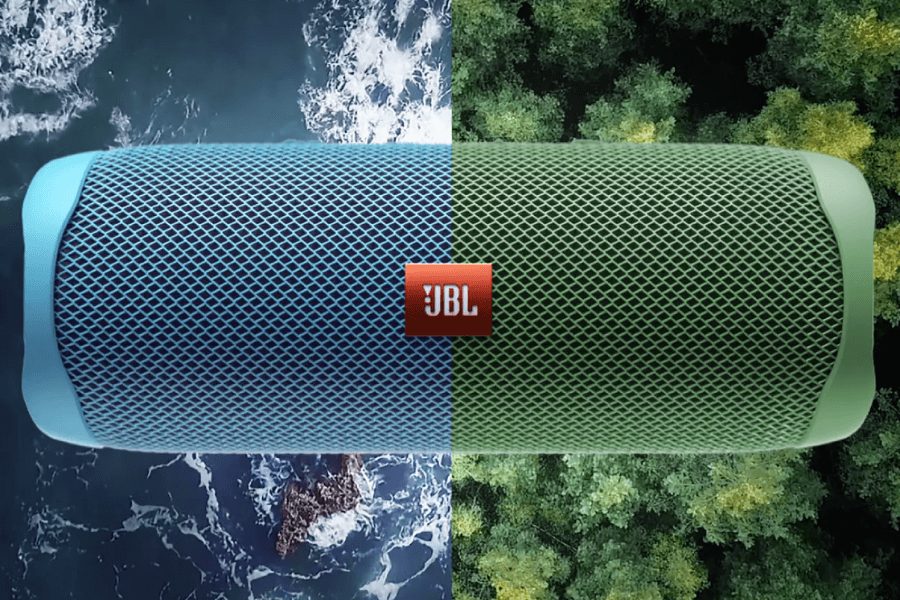
When you see that the speaker’s sound is distorted and unclear, it proves that the connections inside the speaker are unstable. Bluetooth speakers may be affected by radio waves when used in a location with a mixture of different radio waves.
Solutions:
It is necessary to turn off the bluetooth function of other bluetooth devices to fix this problem. Change the Bluetooth speaker’s streaming Bluetooth audio playback quality setting to Priority on stable connection to fix this situation.
Unable to connect bluetooth speaker
This is also a very common error, your device finds the speaker name but cannot connect.
The cause may be due to Bluetooth speakers or music playing devices that have not activated Bluetooth or have not paired the devices properly, the two devices are too far apart, placing the speaker in a place with too many magnetic sources, running out of battery, etc.
Solutions:
To fix it, make sure the device and speaker are close together, have enough battery, turn off the bluetooth connection on both the transmitter and receiver, then restart. Continue to reconnect the device and bluetooth speaker.
If it still doesn’t work, you need to check to see if you are setting it to limited bluetooth connection mode. At the same time, you should keep the two devices as close to each other as possible, maintaining an ideal distance of less than 15m.
Besides, when investigating why a JBL speaker keeps turning off, it’s worth considering if you can track a JBL speaker’s performance or system health. While JBL speakers don’t typically come with built-in tracking for diagnostics, using compatible apps or software might help you monitor the speaker’s battery life, firmware status, and other functional aspects.
If the speaker is turning off unexpectedly, tracking its behavior through these tools can be insightful. It could reveal issues like battery degradation, software glitches, or hardware malfunctions. Regular firmware updates and proper charging habits are crucial in maintaining the speaker’s health.
In cases where tracking through apps is not feasible, consulting JBL’s customer support for diagnostic assistance is advisable.
Why Does My Jbl Speaker Keep Turning Off?

Automatically mode to save battery
Some newer Bluetooth speaker models today have the feature to automatically turn off the power after a period of time when there is no input signal to save battery life. If your bluetooth speaker doesn’t play music for a while and then turns itself off, it’s completely normal. When you need to use it, you just need to turn the speaker back on.
The speaker is overheating
Overheating is one of the most widespread reasons a JBL speaker might keep turning off even when fully charged. If we use a speaker to listen to music for a long time or the space is used in the sun, the speaker may overheat and automatically turn off the power.
Keep the speaker away from extreme temperatures and take breaks between playtime to prevent this problem. Even when using your JBL speaker outdoors, place them under a shade away from direct sunlight and avoid playing at too high volume.
Battery problems
A weak battery, a battery bottle, or a speaker that is about to run out of battery will easily cause a bluetooth speaker that is listening normally to suddenly turn off. If the speaker says the battery is low, you just need to fully charge it and use it as normal. If the battery is worn out or damaged and can no longer store energy, the bluetooth speaker battery needs to be replaced immediately.
Besides, when addressing the issue of a JBL speaker turning off unexpectedly, it’s important to consider potential underlying causes, one of which might be a muffled sound output.
If your JBL speaker sounds muffled before it shuts down, this could point to a problem with the audio drivers or a blocked speaker grille, which might also impact the speaker’s power management system. A muffled sound often indicates a compromise in the speaker’s ability to function optimally, possibly leading to it turning off to prevent further damage.
Ensuring the speaker is clean, checking for firmware updates, and verifying audio source quality are essential steps in resolving these issues, thereby maintaining the speaker’s performance and longevity.
Power error
If you are using the speakers normally and they suddenly turn off for no reason, it is most likely due to a faulty source, the power button is paralyzed and automatically turns off. In this case, you can check it yourself at home or take it to a repair unit for inspection. If you notice a problem with the power button, replace it immediately.
Unexpected short circuit
If there is an unfortunate short circuit in the components or ICs inside the speaker circuit, they will automatically turn off the power. The only way to fix it is to take it to a repair shop to replace broken components and circuits. If you have knowledge about electronic circuits, you can completely replace it yourself at home to save costs. If the short circuit is severe, buying a new speaker would be the best solution.
The bluetooth speaker is broken
Purchasing poor quality, old or severely damaged equipment can damage internal components. This leads to an unstable connection or even an inability to connect to the source device. In this case, it’s better to buy a new Bluetooth speaker for the best experience.
How to Fix Bluetooth Speaker Power Off Problem Quickly

Step 1: Check the battery
First of all, make sure the Bluetooth speaker’s battery is charging properly. The speaker will usually turn off automatically if the battery is low or depleted. Charge the battery condition and check if the problem is resolved.
Step 2: Make sure you are within the connection area
Use a Bluetooth speaker within 10m of the source device as long as there are no obstructions. Remove any transmission line obstructions or relocate the speaker and source device closer together to guarantee a steady signal and pleasant sound.
Step 3: Check the connection status
Ensure the speaker’s battery is sufficient and the source device is working properly. Then check for neighboring devices accidentally linked to your speaker or source. If so, detach it and reattach it to your smartphone.
Step 4: Update the software
Check if there is a new software update for your Bluetooth speaker. Occasionally, updating the software can resolve performance issues. Download the JBL Portable app (Android/iOS) on your mobile device.
After trying all the steps suggested above your JbL speaker is still not working properly, you should contact technical support.
Conclusion
JBL speakers are known for their quality sound and long battery life. But sometimes, users may find that their JBL speakers turn off automatically after a short time. Operating a JBL speaker that keeps turning off can be frustrating if you don’t know how to fix it. The faulty speaker might ruin your listening experience or even force you to start shopping for a new one.
Fortunately, resetting the speaker or updating its firmware can help solve the problem. If that doesn’t work, consider replacing the battery, as it might be dead. Use this Audiosk comprehensive guide for more tips on how to repair your JBL speaker that keeps turning off.








