People like the JBL Go 3 because it’s small and sounds good, making them usually choose it to listen to music while out. One main reason people like it is due to long-lasting battery life.
This is really important for any tiny speaker you can take with you. The JBL Go 3 allows five hours of music from one charge, letting you play tunes for many times without having to keep charging. But, the duration can change a lot based on many things we use.
At Audiosk, let’s see what changes battery life and how to use more of it for longer listening times.
How Long Do JBL Go 3 Speakers Last?
JBL Go 3 speakers can play music for about five hours on one battery charge. The time might change a bit depending on how much you listen to your music or if you use it regularly. They have a fast-charging battery that takes just 2.5 hours to be fully charged from empty.
These chatterboxes are great for a short trip or get-together with few people. They don’t just play for a long time, they also promise to be loud because of their size. So, when you plan your next trip, these speakers can play the music you like for a long time.
Remember, like all things that use batteries, how long they will work depends on how you use them. If you always keep them loud, they might finish faster. But if you use them right, they’ll be your music buddy for many journeys!
When considering how long the JBL Go 3 battery lasts, it’s insightful to look at the JBL Charge 5 as a point of comparison. The JBL Charge 5 offers an impressive battery life, lasting up to 20 hours on a single charge. This is significantly longer than the JBL Go 3, which provides up to 5 hours of playtime. In our experience, this difference is crucial for users deciding between the two.
While the Go 3 is more compact and suitable for short listening sessions, the Charge 5 caters to those needing extended playtime without the need for frequent recharging. Our understanding of these battery capacities helps guide users to choose a speaker that best fits their lifestyle and listening needs.
What Determines JBL Go 3 Speaker Battery Life?
Let’s break down how each factor affects the battery life of your JBL Go 3 speaker:
Battery Capacity: The battery power is like the amount of energy your speaker has saved. The JBL Go 3 can only play music for a set time before it has to be charged again. Larger capacity means longer playtime.
Playback Volume: Playing your music loud uses more energy. If you turn up the volume, your phone battery will drain faster. If you want your battery to last longer, try listening not too loud.
Operating Temperature: Your JBL Go 3 doesn’t get along with very hot or cold weather. Very cold or hot weather can cause the battery to run out of power quickly. It’s best to use and keep it at room temp for the longest battery life.
Audio Content: What you listen to also affects how long the battery lasts. Music with strong bass or complicated sounds needs more power to play it, so the battery runs out faster than simple quiet noises.
Charge Cycles: Each battery has a lifespan. Each time you charge your JBL Go 3 from being empty to full, it is one round. With time, the battery will store less charge and you’ll see it doesn’t last as long.
Depth of Discharge: This means how much battery you use before charging it again. Always letting your phone’s battery run out can make it not last as long. Normally, it’s better to add more when the tank isn’t all empty.
Recharge Rate & Voltage: Using the right charger and wire can make sure your speaker charges quickly and safely. If you use a charger that’s too strong or not powerful enough, it can hurt the battery health and how long it lasts.
Distance from Audio Source: If you use Bluetooth, how close or far your speaker is from the sound source can change battery life. If you’re too far from the person listening, they have to work harder to keep talking and use up power.

How To Extend JBL Go 3 Speaker Battery Life?
Here are some expanded strategies to help you extend the battery life of your JBL Go 3 speaker:
Keep Your JBL Speaker Cool: Keep your speaker away from hot places for a long time. Too much heat can wear down the battery over time. Try to put it in a cool, dark place when charging.
Turn Off the Speaker When Not in Use: Always remember to turn off your speaker when you’re finished. Even when not being used, electronics use a little bit of power. Switching it off can save a lot of battery life.
Use a Compatible Charger: Use the charger given with your speaker or a suggested other one. Using the wrong voltage or amperage can damage a battery and shorten its life. Having the right tools can keep you safe and make things last longer.
Play Music at a Moderate Volume: Playing loud music needs more strength. Listen to your music at a medium level so the battery lasts longer. It’s good for your battery and ears!
Use Power-Saving Mode: Some talkers have a power-save or battery setting. Turn on these settings to save power when using. It could lower performance a little, but can greatly boost battery life.
Utilize EQ Settings: Some sound settings can use up your battery quicker. Experiment with these settings to find a balance that saves energy without making the sound quality too poor.
Fully Charge the Battery: When you can, make your speaker’s battery all the way full. But, don’t put too much charge in; stop once it’s full. Always charging your battery right can help keep its power good for a long time.
Reduce the Distance Between the Speaker and Connected Devices: Bluetooth connections use more energy when devices are farther apart. Keep your music player close to the speaker, it will use less battery and make connecting easier.
Recharge the Battery Periodically: Even if you don’t use the speaker much, avoid letting the battery stay dead for a long time. A battery left with no charge can wear out quicker. Try to charge it periodically to maintain its health.
Avoid Extreme Weather Conditions: Just as heat is harmful, so is excessive cold. Batteries are less efficient in cold temperatures. Try to use and store your speaker in environments that are not too hot or cold.
Regularly Update Speaker Firmware: Sometimes, manufacturers release updates that optimize battery life. Keep your speaker’s firmware up to date to ensure you benefit from any power-saving improvements.
Monitor Battery Health: If your speaker or linked gadget has a choice to see battery health, use that. Understanding its state can help you know how to charge it and when replacement might be needed.
By carefully considering these practices, you’re set to enjoy longer play times and a prolonged life for your JBL Go 3 speaker’s battery.

Can a JBL Go 3 battery be replaced?
The JBL Go 3 is made as a small, strong speaker that has its own battery built-in. This battery isn’t meant to be replaced easily by users on their own. Usually, like most small portable speakers, the battery is packed inside and changing it needs you to take apart the speaker. This could possibly hurt your device or break any agreement about no warranty needed on it.
If you’re experiencing issues with your JBL Go 3 battery, such as it not holding a charge or significantly reduced playtime, the best approach is to contact JBL customer support or take the speaker to a professional electronics repair service. They can give tips if the battery needs replacing and may also do it for you.
Don’t try to change the battery yourself unless you know about fixing electronic things, because it can be dangerous and may cause more harm or safety problems. Always talk to experts or look at the instructions given by the battery maker for any problems with batteries.
Besides, when considering the battery life of the JBL Go 3, a common question is “How do I know if my JBL Go speaker is charging?” Knowing the charging status is important because the JBL Go 3 boasts a battery life of up to 5 hours on a full charge.
To check if it’s charging, look for the LED indicator on the speaker. This light, when the speaker is connected to a power source, will illuminate or blink, signaling that the charging process is underway.
Once fully charged, the behavior of this light changes – it might turn off or stay solid, indicating that the speaker is ready to deliver hours of audio entertainment. This simple visual cue is crucial for maximizing the JBL Go 3’s impressive battery capacity.
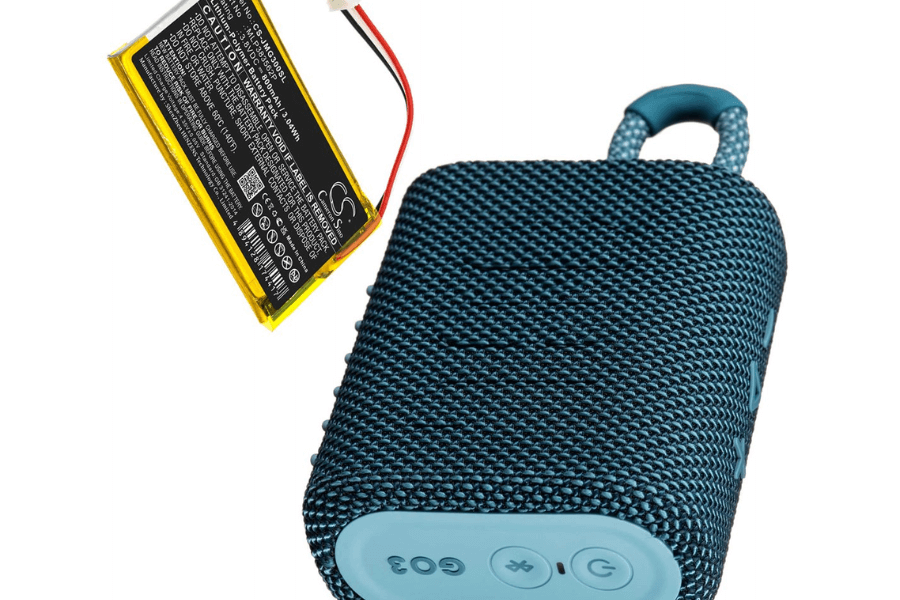
Conclusion
At Audiosk, the JBL Go 3 speaker is made to play your tunes for about five hours with a full battery. But keep in mind that real battery life might change because of things like how loud you set the volume, temperature where it’s being used and what audio stuff is playing.
Make sure to use your JBL Go 3’s battery well by playing music at normal sounds, keeping the speaker comfortable for room temperature plus charging it with suitable tools. If you take good care and use it properly, your JBL Go 3 should give you many hours of fun listening time on each battery charge.








